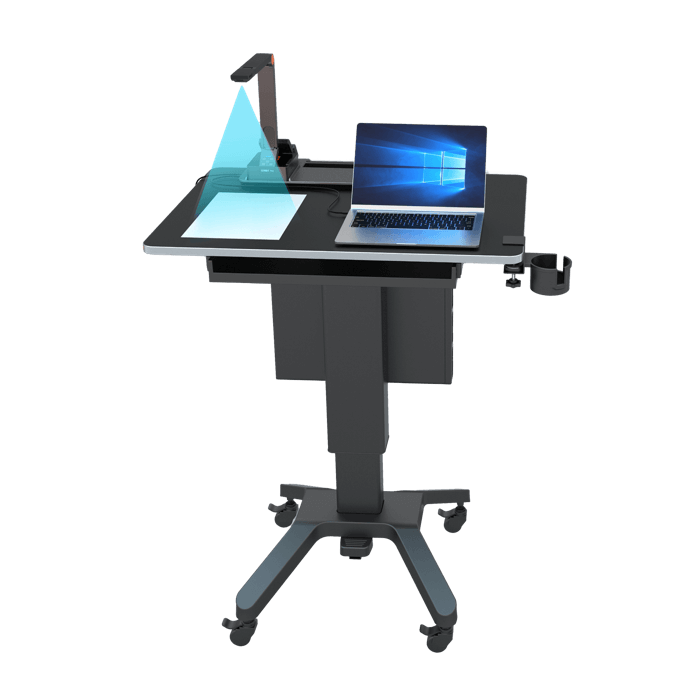1) Tethered & Tangling
- Both camera and laptop are tethered to the panel
- Constant switching of HDMI input sources which is a major annoyance
- Cord dangling and tangling create cluttering
- Tripping hazards





**US and International Patent Pending






Orbit Pro uses mmWave (60GHz Radio Frequency) technology instead of Wi-Fi for wireless transmission. Users should understand that mmWave does not pass through objects, and requires a clear line of sight between the camera and receiver dongle.
While mmWave offers significant advantages, it requires proper installation and awareness to maintain a clear line of sight. Temporary signal loss may occur if the line of sight is obstructed—this is normal and can often be minimized or eliminated with proper setup and optimization.
We strongly recommend testing Orbit Pro in a real classroom environment with students and teachers present before making a final purchase. HoverCam’s warranty covers material defects but does not cover brief signal loss due to line-of-sight issues, which can typically be resolved through technical assistance and adjustments in usage practices.
Read the full disclosure here: